前言
最近google search console警告網頁出現了
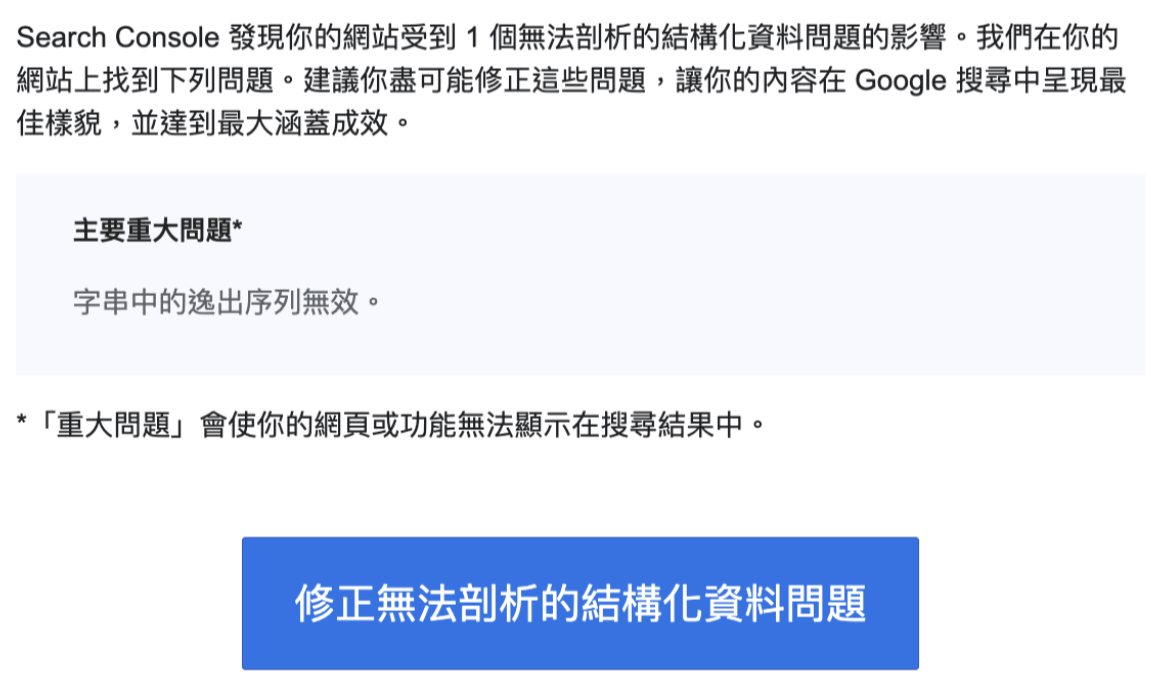
排查前熱身
google 本身有提供兩個線上工具可以善用
複合式搜尋結果測試
- 將你想要測試的網址貼上, 並等待個幾分鐘的處理時間
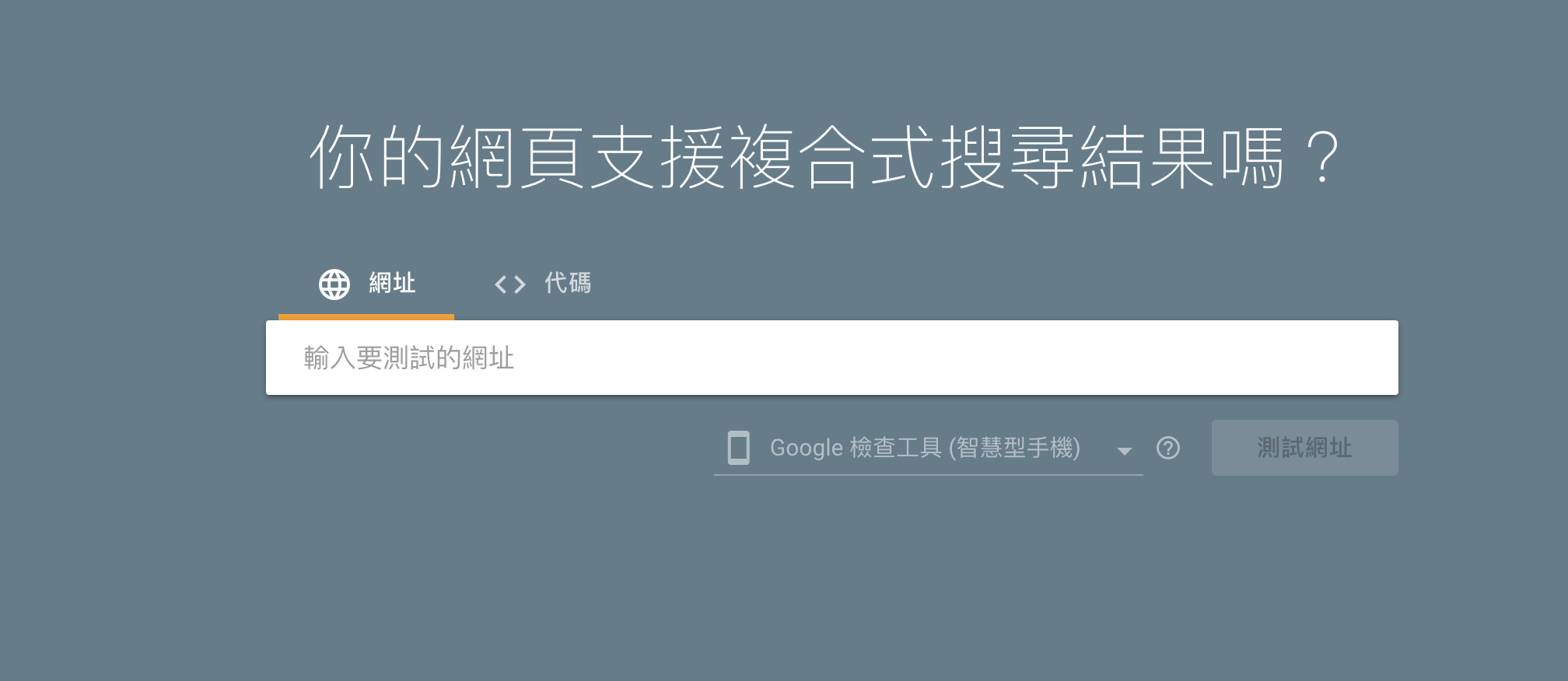
- 接著你就會看到測試的結果, 然後你就可以根據網站給你的提示進行修正即可

結構定義標記驗證工具
- 將你想要測試的網址貼上, 並等待個幾分鐘的處理時間
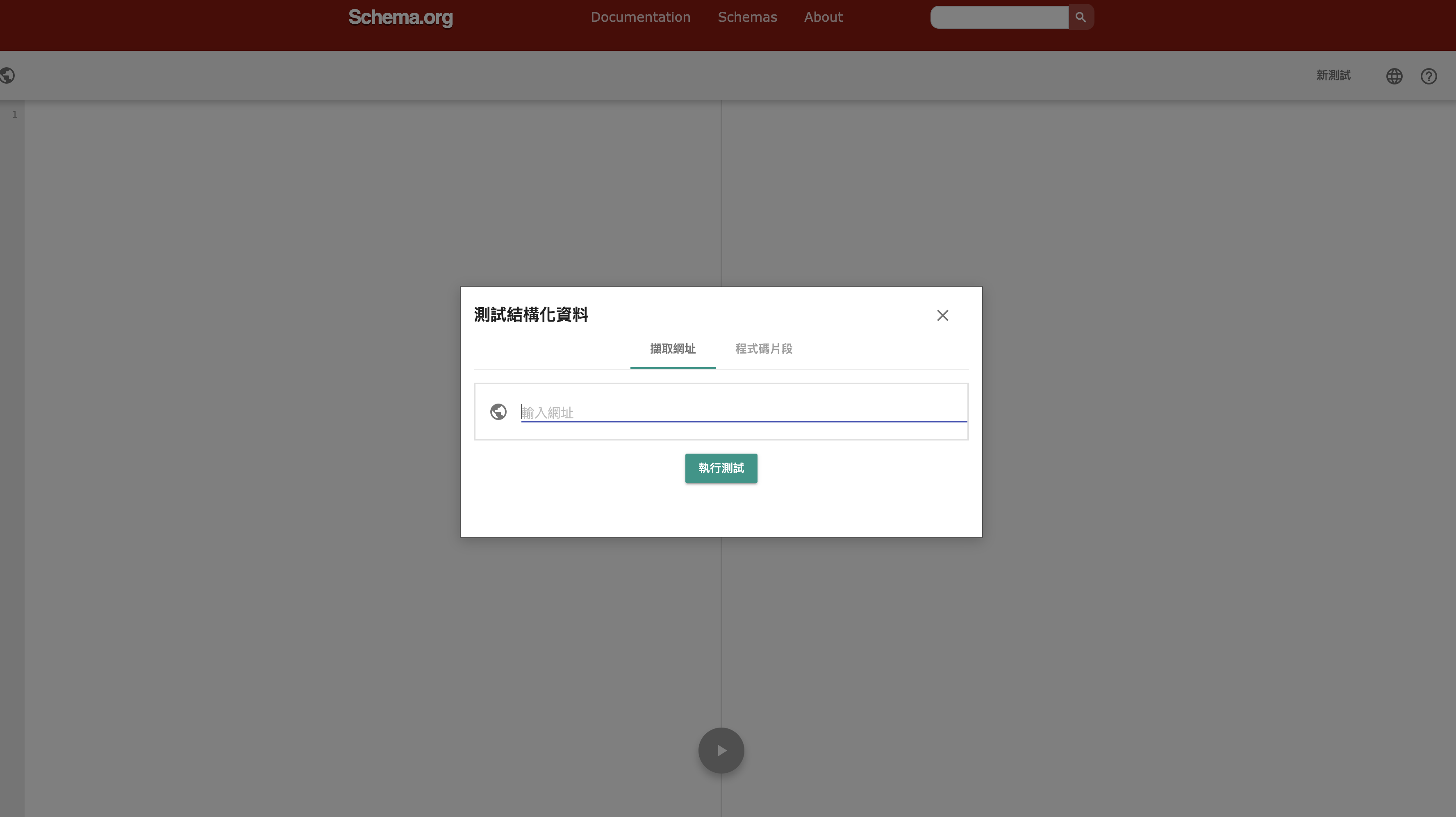
- 一樣根據網站提供的資訊進行修正即可
排查過程
那在經過工具的測試後發現原因出在JSON-LD身上
<script type="application/ld+json">
{ /* your structured data */}
</script>
什麼是JSON-LD (JavaScript Object Notation for Linked Data)
簡單來說就是在描述這個網頁的型態以及內容, 而google的搜尋引擎會去讀取網頁中的結構化資料, 並針對不同的網頁型態做對應的搜尋結果呈現
<html>
<head>
<title>Software Engineer</title>
<script type="application/ld+json">
{
"@context" : "https://schema.org/",
"@type" : "JobPosting",
"title" : "Software Engineer",
"description" : "<p>Google aspires to be an organization that reflects the globally diverse audience that our products and technology serve. We believe that in addition to hiring the best talent, a diversity of perspectives, ideas and cultures leads to the creation of better products and services.</p>",
"identifier": {
"@type": "PropertyValue",
"name": "Google",
"value": "1234567"
},
"datePosted" : "2017-01-18",
"validThrough" : "2017-03-18T00:00",
"employmentType" : "CONTRACTOR",
"hiringOrganization" : {
"@type" : "Organization",
"name" : "Google",
"sameAs" : "https://www.google.com",
"logo" : "https://www.example.com/images/logo.png"
},
"jobLocation": {
"@type": "Place",
"address": {
"@type": "PostalAddress",
"streetAddress": "1600 Amphitheatre Pkwy",
"addressLocality": "Mountain View",
"addressRegion": "CA",
"postalCode": "94043",
"addressCountry": "US"
}
},
"baseSalary": {
"@type": "MonetaryAmount",
"currency": "USD",
"value": {
"@type": "QuantitativeValue",
"value": 40.00,
"unitText": "HOUR"
}
}
}
</script>
</head>
<body>
</body>
</html>
參考資源
- https://support.google.com/webmasters/answer/9166415?hl=zh-Hant#zippy=%2C%E9%A9%97%E8%AD%89%E4%BF%AE%E6%AD%A3%E7%B5%90%E6%9E%9C
- https://developers.google.com/search/docs/appearance/structured-data/article?hl=zh-tw
- (https://developers.google.com/search/docs/appearance/structured-data/job-posting?hl=zh-tw)[https://developers.google.com/search/docs/appearance/structured-data/job-posting?hl=zh-tw]